價格:免費
更新日期:2019-06-21
檔案大小:108 MB
目前版本:1.1
版本需求:需要 iOS 12.2 或以上版本。與 iPhone 6s、iPhone 6s Plus、iPhone SE、iPhone 7、iPhone 7 Plus、iPhone 8、iPhone 8 Plus、iPhone X、iPhone XS、iPhone XS Max、iPhone XR、12.9 吋 iPad Pro、12.9 吋 iPad Pro Wi-Fi + Cellular、iPad Pro(9.7 吋)、iPad Pro(9.7 吋)Wi-Fi + 行動網路、iPad (第 5 代)、iPad(第五代)Wi-Fi + 行動網路、iPad Pro(12.9 吋)(第二代)、iPad Pro(12.9 吋)(第二代)Wi-Fi + 行動網路、iPad Pro(10.5 吋)、iPad Pro(10.5 吋)Wi-Fi + 行動網路、iPad (第六代)、iPad Wi-Fi + Cellular(第六代)、iPad Pro(11 吋)、iPad Pro(11 吋) Wi-Fi + 行動網路、iPad Pro(12.9 吋)、iPad Pro(12.9 吋)Wi-Fi + 行動網路、iPad mini(第 5 代)、iPad mini(第 5 代)Wi-Fi + 行動網路、iPad Air(第 3 代)、iPad Air(第 3 代)Wi-Fi + 行動網路 及 iPod touch (第 7 代) 相容。
支援語言:英語
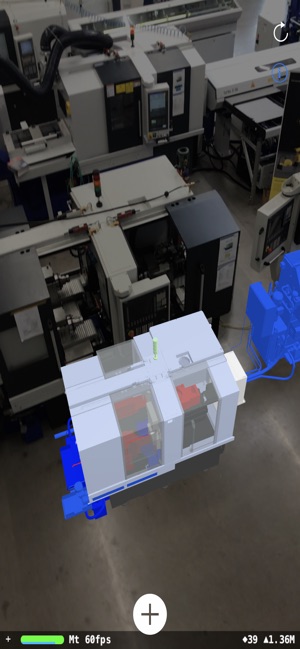
The current app lets the user place any of the 3 CNC models on a surface detected from the physical world.
The user can interact with the models as follows:

- tap to see for part name
- double tap to hide part

- long press to show a hidden part
- pinch for scale

- pan gesture for translation.
With this app enables the user to position the CNC’s 3D model in a fixed location (e.g. shop floor) and inspect how the real machine would fit within the environment. This will enable the app's user to make a pre validation that the machine will fit, that it won't interfere with other equipment and that it is placed in an ergonomically corresponding position.

支援平台:iPhone, iPad
